This revision is from 2012/01/12 20:56. You can Restore it.
What we are trying to do is take a "road" made of quads like the following, and widen it to where the green grease marks are:
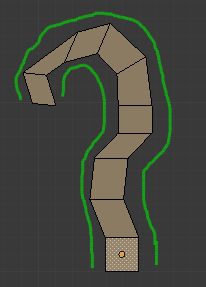
The problem is that if you simply scale it, you get a mess:

So, the fix.
1. Duplicate the road (Alt+d)
2. Add a Solidify modifier:

3. Make it thick enough that you can see the sides, say .5, then hit Apply:

...it should look like this:
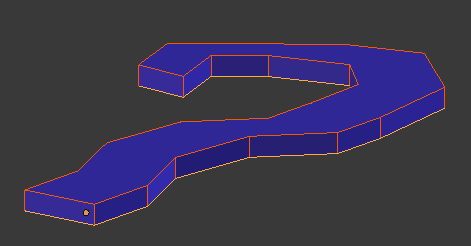
3. Go into Edit Mode on the new road, in Face Select mode (Alt+Tab, F), and Alt+RMB to select the sides:
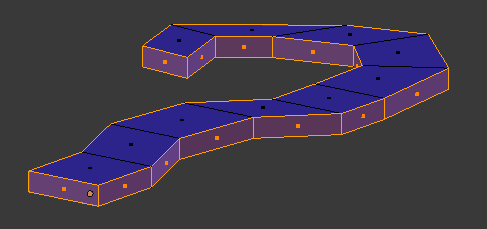
4. Scale them according to normals with Alt+S:
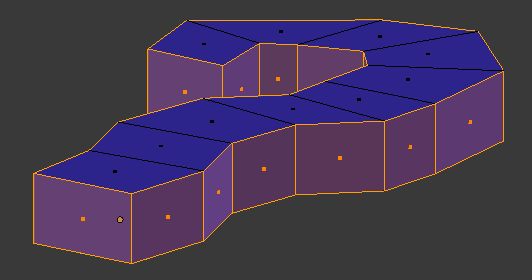
5. Delete the ring (which should still be selected):
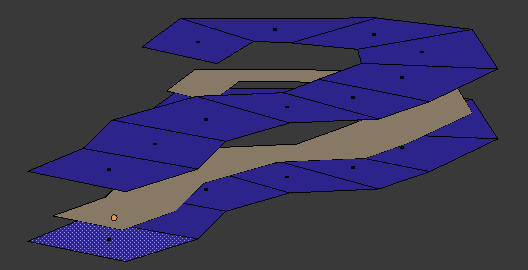
6. Select the extra chain of faces with Alt+RMB, and delete them, too.
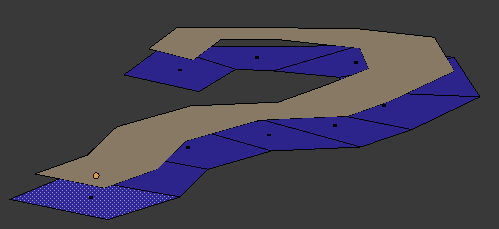
7. Make sure both roads have their origins in the middle, by Ctrl+Shift+Alt+C > Origin to Geometry
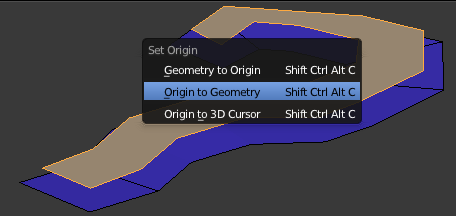
8. Hit 'n' to bring up the Properties panel, and Copy the Z value from the skinny road (Hover over the value and hit Ctrl+C):
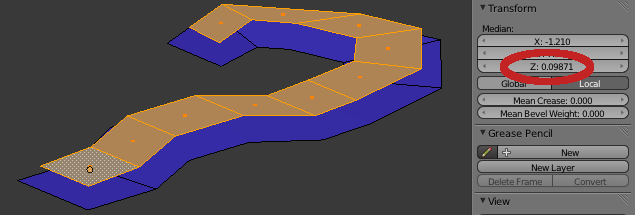
9. Paste it onto the Z value of the fat road:
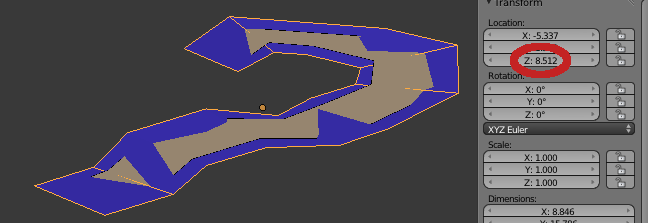
10. And enjoy!
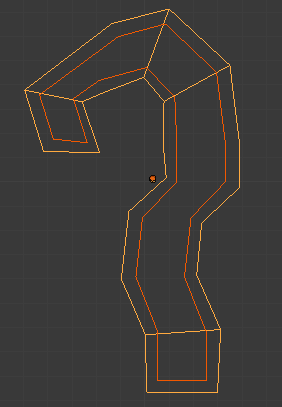
7.