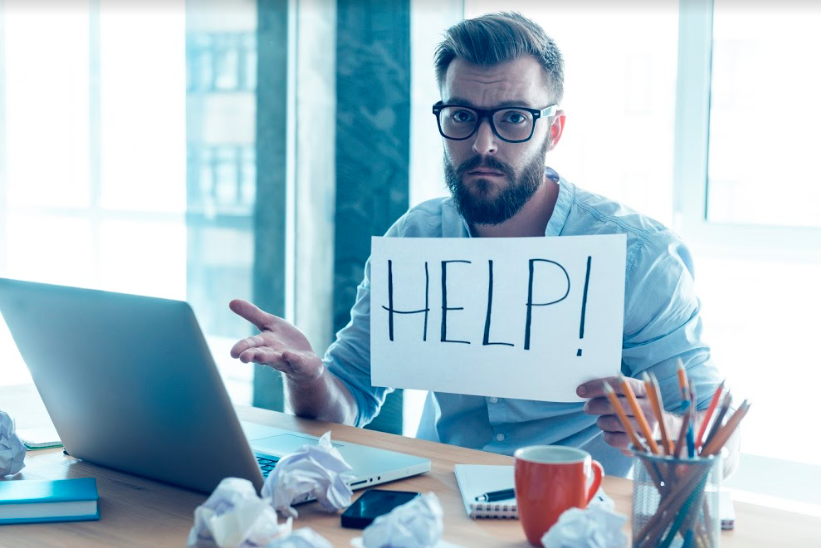
You’ve got your product on lockdown. You’ve got a healthy social media following. It’s time to take a crack at building a website, because a website is going to put you on the map.
You put up tons of stuff about who you are, what you’re offering and how, and where a person can cash in on your service. You’ve got it all on the front page with some bold images, so that it’s all there in one spot for your consumers.
But websites need links, too. So you add some pages about who you are… what you’re offering and how… and, where people can cash in on those services. It’s GOOD to give them more than one place to find things out, right?
You launch that stellar new site.
You sit back and wait for all the growth to happen.
After a few weeks you find you’re not getting the conversions you wanted. The reception to your site on your social feeds is lukewarm at best. What gives? Time to tinker around with it and add more information to certain sections, you suppose.
While you’re at it, you throw in a few big boosters to draw attention. Maybe a “CLICK NOW” button at the bottom, too. That’ll do it.
It doesn’t, though.
Frustrated, you stalk back to the drawing board. Part of you feels like you really don’t need a website, anyway — not with how active your social media is. Word of mouth has gotten you this far.
Plus, your company is still small. Maybe a website will be better once you’ve gotten bigger. Yeah, it’s better to be on the map first.
You decide to ditch the site for now and focus that time and money elsewhere.
Listen, you’ve got this all wrong. Let me tell you why.
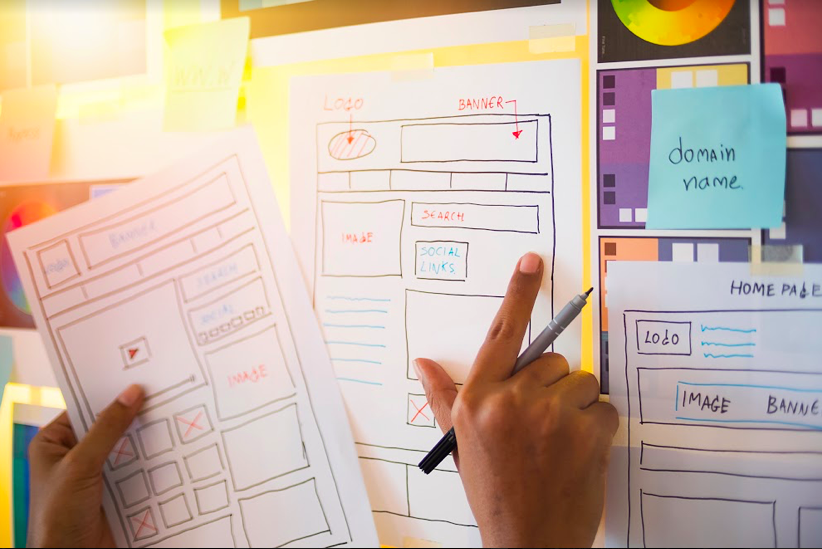
According to Michelle Delgado at Clutch, based on a survey of 351 small business owners in the US from January 2018, fewer than two-thirds (64%) of them had a website. In 2015, GoDaddy and Redshift Research conducted a global survey of 4,009 very small businesses, and learned that 35% of the respondents felt they are simply too small to have a website, and nearly 1 in 4 (24%) thought it wouldn’t help their business.
But the article points out some positive projections, too. The Clutch survey reports that in 2019, 58% of small businesses say they plan to build a website, and 94% of these sites intend to be mobile friendly. Trust me — that’ll be important later.
I know it makes you grit your teeth to think about a total rebuild or starting from scratch if this is your first time, and you’d rather wait until you’re further along.
I thought I couldn’t start writing articles until I had 8 writing classes under my belt and a fancy degree collecting dust on my wall.
I was wrong, and so are you. Waiting for a magical number and moment holds no bearing here, and I understand the crushing feeling of tearing work apart and starting over.
You’ve got excellent ideas for your website, you just need to go about it the right way.
By the end of this article, you’ll have a fresh website that will help build your following and lead to more conversions and sales.
Put away that bottle of Ibuprofen, because this won’t be stressful, either.
Let’s dig in.
1. Make a List

I promise it’s not as self-explanatory as you think — but that doesn’t mean it’s complicated.
I love a solid checklist. They become the framework for any big project I face. So, grab a pad and paper (or open up a Word doc) and think about the things you need in your website.
By need, I mean the things you actually need. Not what you think you need or want. That’s where things get long and twisted.
When I was packing for the first ski trip I’d ever been on, I made a list: warm clothing, waterproof snow-gear, hats, and an extra set of goggles. Then I went out and got other things on the list I thought I needed, like my own set of boots and poles that felt comfortable when I tried them out.
Plus, how smart was I? Renting that stuff at the resort would have cost more. And I wanted to learn to ski, so I’d need these things later.
It turns out the resort does a pretty good job of fitting you with the right boots and poles — which I could’ve rented for half of what I spent.
It also turns out I’m terrible at skiing. The poles and boots have sat in my closet since that trip.
So, we’re going to stick with the legit basics. It’s going to make the whole process easier.
You might already have some of these ready if this isn’t your first rodeo:
- Choose a domain name & corresponding business E-mail address
- Choose a reliable website builder/hosting
- Choose (or create) a template design
- Let your visitors see your logo!
- Find or create high quality images for your site
This combination creates the simple frame you’ll build from. A domain name matching your company email, especially if they’re short and catchy, means you’ll be easier to remember.
Website hosting and building are different, yet work hand-in-hand. iPage explains it simply: you need web hosting if you plan to be online. This hosted space is where you’ll store the content and images you use. You’ll also need a website builder to create your site.
There’s lots of good hosted site builders out there that combine both, like Wix, WordPress, or SquareSpace. These three offer a free version, but there are other hosted builders out there that offer subscription plans with extra features.
They have pre-made templates, and some will even offer basic image editing. Whether they do or don’t, you still need to make sure you’re using high quality photos if you want your site to look sharp.
Based on your product or service, you shouldn’t have trouble finding a template that works for you. Many of them can be customized on the backend, too!
The what? Where? Don’t worry, we’ll get to that.
For now, worry about getting your framework set by completing your list. Once you’re done with that, it’s time to make some magic happen.
2. Know Your Audience

I’m going to let you in on a secret about your customers:
They don’t care about YOU.
They care about themselves. They particularly care about their goals and their problems.
If you’re lucky, they might care about how you can solve their problems.
If you’re selling health supplements to people who want to have more energy in the day or sleep better at night, you’re definitely on track for solving the problems of many. You probably even created a buyer persona to be the face of your target market.
That’s helpful… but do you really know your audience? What did your first website say to them, exactly? If this is your first site, how do you plan to prove to your customers that you understand them?
In an article on Active Campaign that explains how to get into the mind of your audience, Benyamin Elias also tells us why it’s so vital:
“The absolute best marketing messages make people feel like you’re reading their mind. You can state their pain points, challenges, goals, and desires so clearly that it feels like you’re living in a sweet penthouse apartment in their head.”
I know from my experience writing copy that this is true. Following it will feel like your work is writing itself.

I can also tell you you’ve got roughly 15 seconds to catch the reader’s attention and keep them there. If they stay, then you’ve got a little longer to keep baiting the hook that’ll bring them in further. The better you know your audience and can relate to them, the easier this gets.
Don’t sell them your achievements and status. You can use your “About” page for that. And don’t sell them on your supplements, either…
Sell them the rush of endorphins after sustaining a savage workout. Sell them on a morning where they wake up fully rested, ready to hustle and live their best life!
You’ve got your framework set and a clear picture in mind of your target audience. The magic is happening! Now it’s time to show it off.
3. Keep the Design Simple

If you were feeling the last section, then everything here will make perfect sense!
You know that you’ve got 15 seconds to prove to your customers that you understand their problems, and that you’ve got the ultimate solution…
But it only takes a mere 50 milliseconds to form an opinion about your whole site.
Your design is crucial. The simpler it is, the better.
Consider this:
94% of negative feedback about websites has to do with design, according to this article on Quicksprout. 38% of users will disengage from sites they don’t like to look at.
After a bad experience like that, 88% of these customers probably won’t return ever again.
88%! That’s just about your entire customer base. Let’s make sure that doesn’t happen.
The site I mentioned above lays out some proven tactics for a simple site design that will reel your readers in while helping you achieve your company goals.
Because you made that no-nonsense list of needs and took the time to learn what makes your customers tick, this part won’t be hard:
- Minimize text: shorter headlines and copy sentences. The exception will be your news or blog navigational sections (if any).
- Break up that text with visuals that draw them in. Remember, you’ve got to tell the grandest story, quickly.
- A clear and obvious call to action (CTA). This is your time to be big and bold — it should be clear to your visitors within 3 seconds. Also, keep its message the same across every page on your site.
- Keep page navigation simple. Most websites keep the navigation bar at the top of their sites, because this is what’s familiar to everyone. Stick to that!
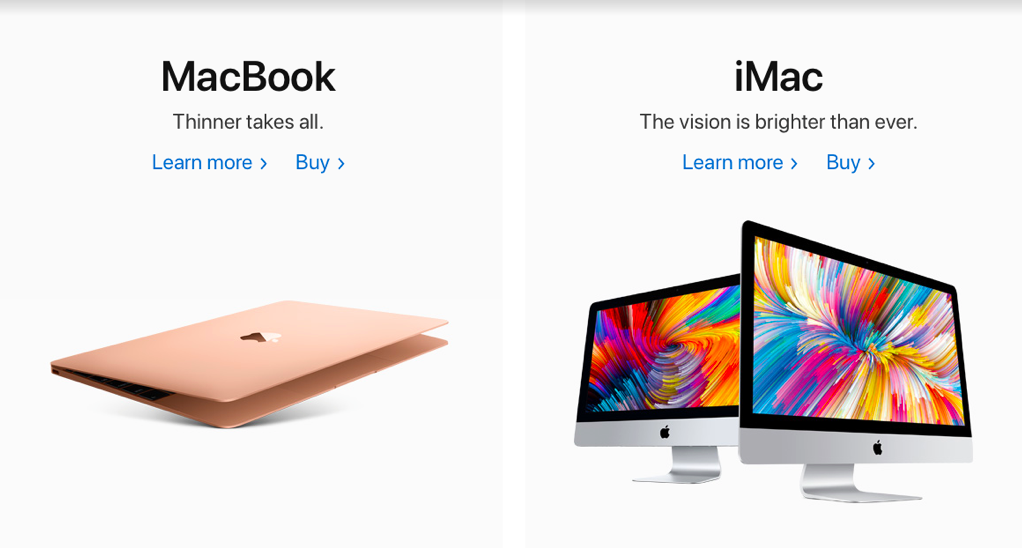
Check out Apple’s website. This is proof that a simple design with minimal text is anything but boring or off-putting. It’s bright and simple.
It’s effective, too. That CTA? I don’t really need a new MacBook Pro… but you best believe I clicked to learn more! Every time I look at that page I’m ready to drop an extra $1k to have one. I’ve already started saving up.
I’d love to see a preview of what you’re building so far! If you’re following these steps, I bet it’s looking sharp and ready to catch attention.
Remember the 94% who were ready to build a website this year, and their quest for mobile friendliness? Let’s talk about that.
Don’t worry — this one won’t take long.
4. Mobile View is a Must

According to The Statistics Portal, the number of smartphone owners grew to 2.5 billion in 2019, from 2.1 billion in 2016. That’s about 36% of the world’s population… and your audience is in there somewhere.
Mobile testing your website is key. This sounds like common sense, but what looks great on desktop might look compacted and bizarre on someone’s phone. Don’t let this small but important step in your site design fall off your radar.
Given the stats mentioned above, mobile traffic claimed the official lead over desktop, and it’s been on the rise since. This recent article on August Ash also points out that given predictions in 2017 that stated 79% of sites would be mobile friendly (compared to 94% in 2018), it’s probable that your desktop version is only seen 20% of the time.
No matter how much of a home run your desktop version is, it’s got to be just as solid for mobile.
The website builders mentioned above allow you to preview your site in mobile version, but there are other factors you’ll want to check:
- Page load speed
- Text size and readability
- Phone numbers/addresses are clickable
Don’t worry if this sounds tricky. Most web builders will have options that let you test these features out.
5. Analytics Are Your Friend

At the end of section 1 I mentioned customizing things on the backend. Analytics is only one of them, but they’ll help in making your website the best it can be.
Imagine you’ve got the ability to see how long someone’s on your site. How long did they stay on your main page? Did they click your CTA? Do tons of people navigate to a certain page, but leave two seconds later?
If you couldn’t check things like this, you’d never know that something was up with your website. Now, you can put fresh eyes on that problem page. You might find all it takes is using a stronger word in the headline or switching out a photo.
A small change can make a huge impact.
My Brazilian Jiu-Jitsu coach owns his business and we’re in the process of building a website for our local academy. I suggested he add analytics for at least the first month or two once he’s ready to launch the site, and said he’d find this Google support page extremely helpful. It will show you how to:
- Set up a property (your website) and its reporting views
- Add the tracking code to your page(s)
- Set up your personal preferences/views
For the BJJ website, the goal (or CTA) is to fill out an email to ask about the first week of free classes. Once his analytics account is set up, my coach can track those conversions to see if I need to change the contact page or CTA copy.
(If I did my job right, he won’t have to.)
The extra bit time setting up your Google Analytics account is worth having the advantage of real-time data so you can tweak any content you need. Plus, think about how awesome you’ll feel when you watch those conversions start rising!
You’re Not Alone

No one’s got this all figured out. Some factors, like focusing on your audience instead of your achievements, will always lead to greener pastures.
But the Internet is always evolving. Top-level coders and developers are always looking for ways to educate themselves and fine-tune their craft not only to stay atop the current trends, but also ahead of them.
Once you’ve launched your website and it’s rolling steady, you might decide you want some deeper customization.
What if you get hit with so much traffic that your site and its current settings can’t handle the volume? That’s not a bad problem to have…
But if your site is commerce or product based, that downtime will hurt.
Make sure you’re familiar with the FAQ section of the hosted website builder you use. If at any time you’re stuck in the design and testing phase, setting up analytics, or facing site issues, it’ll offer help that adheres to their platform.
Look. I don’t want your website to suck, and I don’t want you to miss out on how much an awesomely designed site can help your business grow! So if your site builder’s FAQ hasn’t helped and you’ve heard nothing back from their contact form, give us a shout.
Now, get out there and put yourself on the map!
